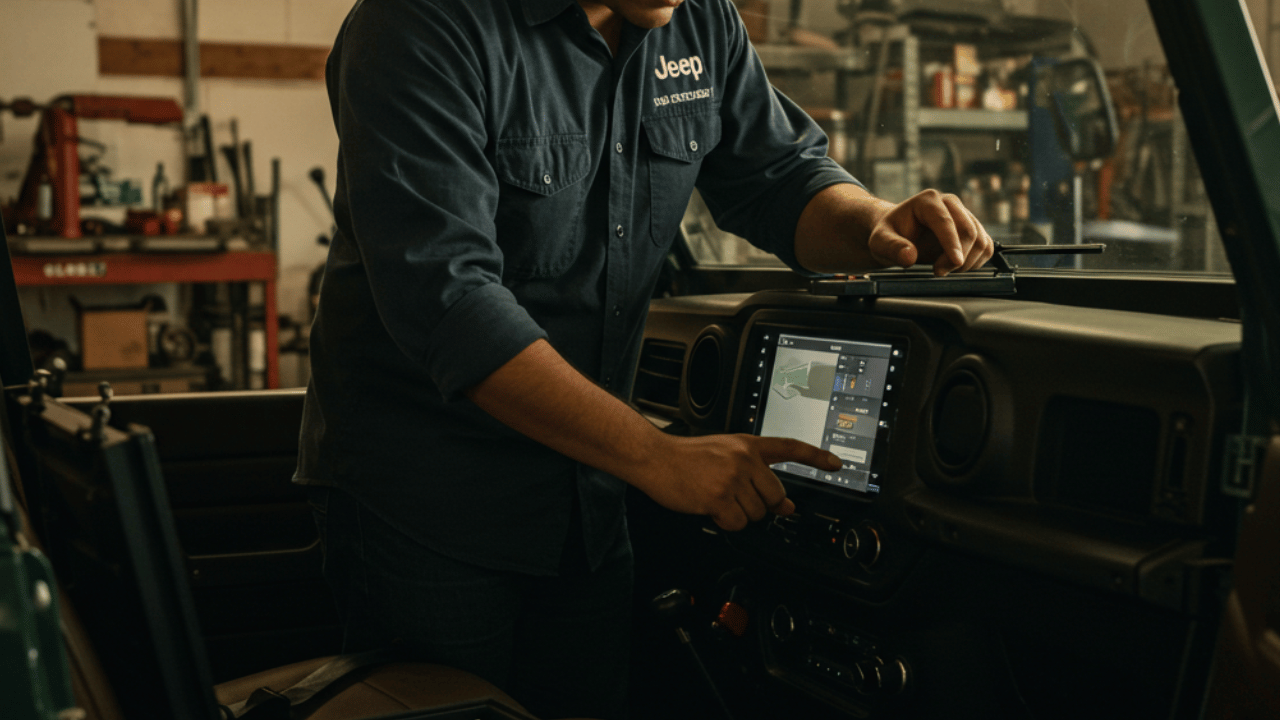Jeep touchscreen freaking out?
Don’t panic, as it is a common problem with the Jeep Wrangler, Gladiator, Compass, and Grand Cherokee touchscreen. Either they stop responding altogether or loop back to the reboot phase.
The leading causes of the Jeep touchscreen not working are software glitches, hardware damage, frozen screen, corroded terminals, and short circuit. Soft reset, screen replacement, firmware update, or fixing connectivity issues can quickly resolve these issues.
In this blog, I will walk you through all the possible causes and fixes in detail, so stay hooked till the end to know everything related to your Jeep touchscreen.
Jeep Touchscreen Not Working: Common issues
Your Jeep touchscreen might not be working due to software glitches, hardware damage, a frozen screen, corroded terminals, or a short circuit. Try a soft or hard reset, check for firmware updates, inspect fuses and physical damages, or consider replacing the touchscreen.

Multiple problems can cause trouble to your screen, which includes.
1: Frozen screen
This is the most common issue with the Jeep touchscreen. Either it stops responding entirely or reverts to the same command repeatedly. Both problems are annoying and don’t improve until you restart and reset your touchscreen.
2: Software glitch
The most common issue is malware which seriously affects the functioning of the software. No matter how adequately you protect your touchscreen software from any bug or anti-virus, at some time, it will attack your touchscreen and ruin its working.
3: Short circuit
A short circuit is a potential problem that will cause your touchscreen to cease altogether. It could be due to twisted wires, loosely hung junctions, or bad current. You can simply inspect the cause by physical evaluation. Another possible symptom could be the smokey smell coming near your touchscreen.
Make sure your Uconnect screen gets checked immediately if any of the above symptoms come up, as it could affect other electrical wirings if not dealt with on time.
4: Physical damage
There are multiple ways through which a Uconnect screen could be physically damaged, like glass breaking due to any impact, wiping off the screen by any water-based chemical, or any interaction with a corrosive chemical.
5: Blown fuses
Fuses can be blown due to overheating after excessive use. Therefore, you must physically inspect the condition of F46 and F67. In case of any malfunction, replace or repair them accordingly.
How to fix Jeep touchscreen not working issue
Jeep Wrangler, Gladiator, Compass, and Grand Cherokee touchscreens not working can easily be fixed using these methods.
Fix # 1: Disconnecting negative terminal
Disconnecting the negative terminal will drain out all the previous stored current. It will signal the Electronic Control Module as a reboot. You can follow these steps to performing this type of hard reset.
- Disconnect both terminals of the battery.
- Let it be like this for 5 minutes.
- Reconnect the terminals
- Switch on the ignition
- Check whether your Uconnect screen has started working.
- If not, then proceed to the following method.
Fix # 2: Firmware upgrade
If the Jeep touchscreen not working issue cannot be resolved by any other method, you can also try a firmware update. Generally, firmware gets updated yearly, but this doesn’t mean that the older one gets obsolete; however, the older version cannot support new features. If your touchscreen stops working, connect to your dealership, and they will surely help you in this regard.
Fix # 3: Replacing the fuses
In any case, if the fuse supporting the touchscreen blows out, then there is no way to replace it altogether.
In most cases, fuses are of 25 Amp. They are responsible for providing power to your Uconnect screen. If the fuse blows out, your touchscreen will remain darken, no matter whatever tips and tricks you try.
Fix # 4: Soft reset
A soft reset is a DIY method that will help if your Jeep touchscreen regularly uses a phone. Follow these steps to reset your touchscreen.
- Press the phone and voice activation buttons for 10 to 20 seconds.
- The Uconnect screen will shutdown showing a Jeep logo
- The screen will restart in a few seconds by again showing the trim logo
- If your touchscreen has regained functionality, a soft reset has worked out.
Fix # 5: Make a call
This trick might work for a few of you. If your phone is already paired with your touchscreen, then make a call to anyone or ask anyone to call you. In some cases, this hack regains the working of your touchscreen.
Fix # 6: Replacing the touchscreen
If the above methods don’t work or there is any physical damage to your screen, you have to replace it with a new one.
If you are not technically inclined, don’t attempt doing this task yourself.
Why is my Jeep Wrangler Uconnect touchscreen not working?
Problems that keep the Uconnect touchscreen dysfunctional are as follows:
- Software glitches
- Hardware issues
- Connectivity problems
- Radio issue
- Reset needed
These are common problems with a Uconnect screen and can appear anytime.
How to fix the problems with the Jeep Uconnect?
If your Jeep Wrangler screen is not working, this simple DIY hack will help you regain its functionality.
- Restart your phone and delete all the previous pairing history of Uconnect.
- Set the phone to discoverable mode.
- Check the software update and reset the Uconnect
- Check out whether the U-connect is connected and whether the pairing is working.
Wrap up:
Jeep touchscreen not working is a frequent yet critical issue. It will cost you a big deal if not repaired on time, in the sense of loss of GPS, music unavailability, unpaired phones, and much more.
Therefore, do consider the above hacks and get them repaired as soon as possible.
FAQs
1: What is the Jeep touchscreen replacement cost?
The approximate replacement cost of a Jeep touchscreen ranges from $500 to $1300. It is a highly dependent cost. The factors include aftermarket prices in your area and the type and quality of touchscreen you choose.
Moreover, the total cost includes labor costs, year and make of your Jeep model.
2: How do I reset my Jeep touchscreen?
A soft reset is a DIY fixing method that works in nearly all the Jeep touchscreen is not working cases. It goes to the point where phone and voice activation buttons are set on the steering wheel. You can perform it by doing the following steps.
- Keep the phone and voice activation buttons pressed for 10 to 20 seconds.
- The UConnect screen will shut down, showing the Jeep trim logo.
- It will restart in a few minutes by showing the Jeep trim logo again.
- Voila! The reset is done.

Hey there, My name is Joe Martin & I’m the author of OffroadersGuild.com. I’ve been hitting the dirt for a while now. I’ve been off-roading in all sorts of vehicles, from Jeeps to trucks and everything in between.
I’ve also built and modified a few off-road vehicles of my own, so I know what works and what doesn’t when it comes to upgrading and modifying off-road vehicles. I started this website to share my experience and help others get the most out of their off-roading adventures. Let’s hit the trails!